I’m a firm believer in minimising the amount of plugins a WordPress site uses and instead making code changes to get what you need. This removes the overall bloat of a site and makes things far easier to manage. From time to time I come across useful plugins, but instead of using them I work out the quickest way to achieve the same goal by coding it myself. Here’s a simple function I use to show a post’s featured image in the RSS feed (something WordPress does not do by default):
Just paste that code into your theme’s functions.php file and you’re good to go. You can obviously modify the style attribute to have it display however you wish, as well as the image size (set to ‘medium’ in this example) – the options for this are: thumb, thumbnail, medium, large & post-thumbnail.



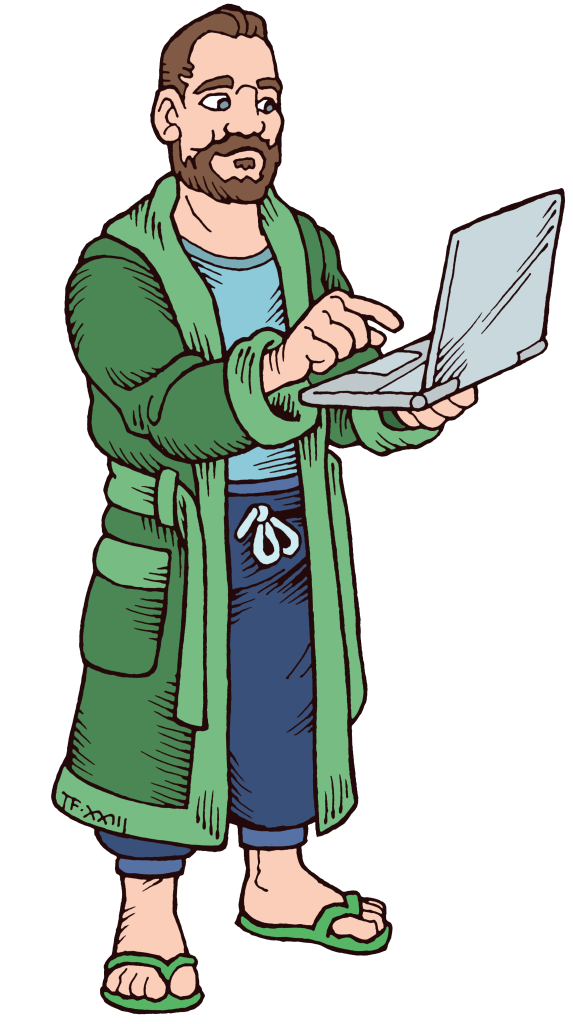
Leave a Reply