When building a plugin that has its own settings page, it’s often handy to create a link to the settings page straight from the Plugins list – this saves users the time it takes to find where exactly your plugin appears in the admin menu. Here is a simple code snippet that creates the settings link for you – all you need to do is tell it where to go:
Simply replace the href attribute with the link to the plugin settings page and rename the function to something slightly more unique (preferably all wrapped in an if(!function_exists()) conditional).



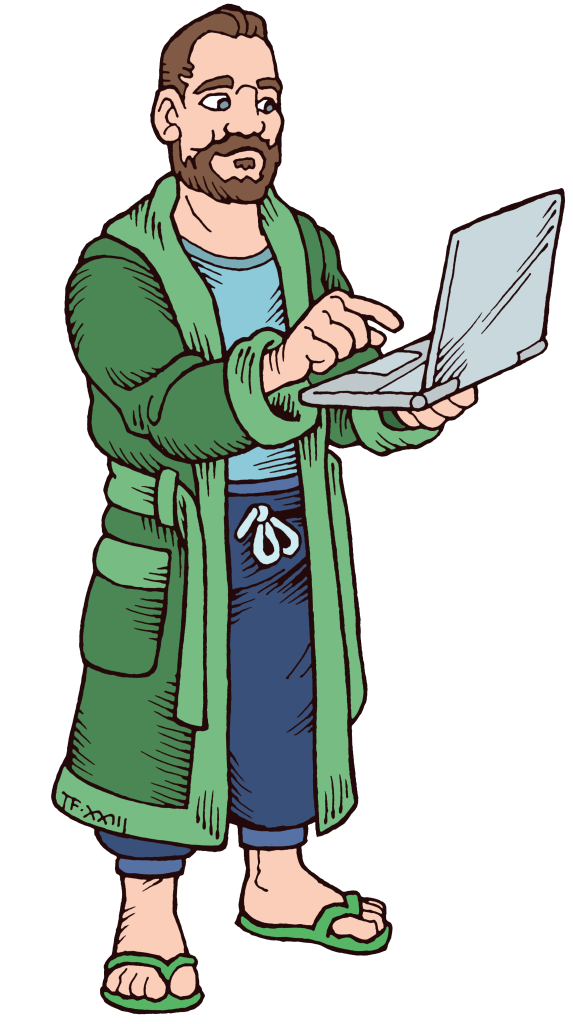
Leave a Reply