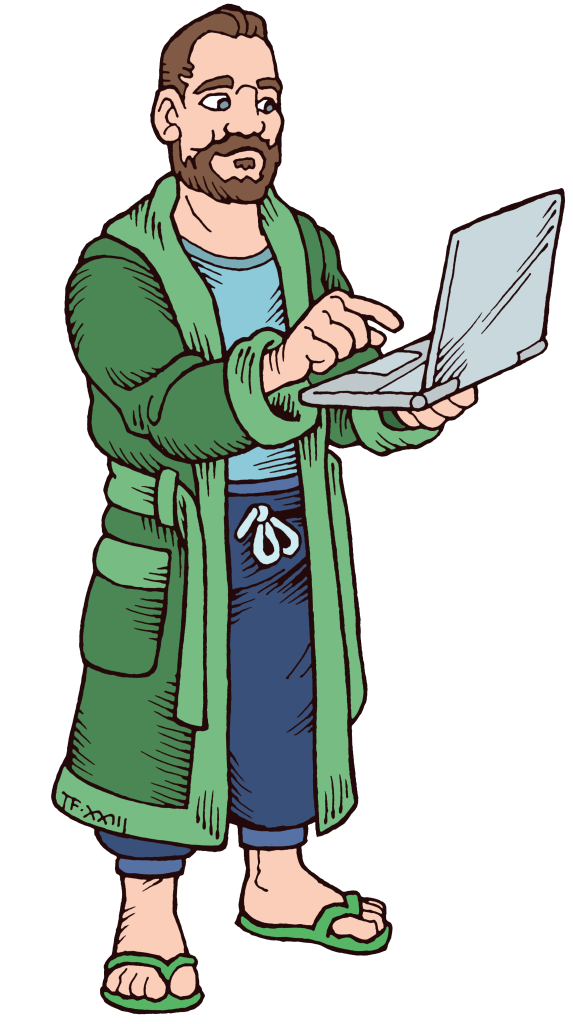This post first appeared on the Codeable blog. Please head there to leave a comment.
Contributing to WordPress may sound daunting at first, but it’s ultimately a hugely rewarding endeavour that will both improve your knowledge of the platform and give you that warm, fuzzy feeling that you can only get from being a part of something so much bigger than yourself. After all – WordPress and the community has given us so much, that it’s only fair to give a small amount back.
There are many avenues through which you can give back to the WordPress community – some depend on intimate knowledge of WordPress’ core code while others simply require you to have only mild experience using the dashboard. In this series of posts, I am going to cover some of the major areas in which you can get involved so that, by the end of it, you’ll be able to dive head first into community contributions.
A Helping Hand
The first, and perhaps the simplest, way to give back to WordPress is by lending a helping hand to other users. This can come in two main forms:
1. Support Forum
If you have worked with WordPress for any length time then there’s a better than even chance that you have come across some handy advice on a WordPress support forum. Whether you searched the forums directly, or you reached them via Google, the end result is the same – you received advice from a community member (just like yourself) who simply wanted to help out.
The WordPress support forum is a veritable gold mine of useful information given out for free, and the best part about it is that you can be the next helpful community member whose advice saves another user hours of headaches and frustration. Anyone can access the support forum and respond to any query – all you need to do is head to the forum, log in and get going with responding to any thread that you like. The threads are split up into topics, so it’s easy to find somewhere that you can help out.
2. Documentation
The WordPress documentation is housed on the WordPress Codex. Here you will find general documentation as well as documentation that relates specifically to code. For the most part, it is all fairly comprehensive, but there are many pages that are either incomplete or non-existent. This is where you come in.
The codex functions as a wiki, which means that anyone is able to edit any page or add new pages. So, when you’re looking up information regarding a specific function, but you find that information to be incomplete (not enough information, poor code examples, etc.), then you can update the page to be more accurate and helpful.
So what are you waiting for? It’s time to go and throw yourself into the forums and beef up that documentation!