So you’ve published your awesome plugin and it’s been downloaded a few times. What next? How do you push things to the next level? How do you make it more attractive to potential users?
It would be great if I could say that a good plugin will just speak for itself and won’t need anything extra to make it stand out, but with nearly 35,000 plugins in the official repository that’s sadly not the case. A plugin that speaks for itself is like self-documenting code – it’s a myth that people believe in order to save themselves from extra work.
So then what can you do to get that download counter climbing? Here are five tips that I’ve learnt over the past couple of years – following them should gain you more users and a few favourable reviews (reviews are tough to rely on though because users are notoriously bad at showing their appreciation – for example, my podcasting plugin has a fairly poor ratio of nearly 30,000 downloads, but only 16 reviews at the time of writing this).
1. Build your branding
While plugins are hosted on the WordPress.org repo, you do have the ability to brand your plugins however you wish. All plugins can have two images associated with them: a header banner and an icon to display in search results. The plugin developer FAQ explains how to create these files and what dimensions they must be. It goes without saying that having a unique image connected with your plugin will draw more eyes to it.


2. Snap some screenshots
If your plugin has any visual impact on the WordPress UI (on the frontend or in the dashboard), even if it’s just adding a single button, then there’s no reason not to take a few relevant screenshots and display them on your plugin listing. The repo even provides a simple way of doing this by referencing them in your plugins readme.txt file.
Depending on your branding strategy it’s sometimes even a good idea to include the screenshots in your plugin header image.
3. Figure out the FAQs
‘Frequently Asked Questions’ is a bit of a misnomer really – the name implies that you list questions that your users have often asked you. While this is certainly a good idea, it’s not really possible for a newly launched plugin. When you first publish your plugin you’ll need to anticipate the types of questions that your users are likely to have – you can then ask and respond to them to head off any potential support queries.
It’s a good idea to cover as many bases in possibly in your FAQs as this helps to minimise the amount of support queries you’ll receive – sadly, however, there will always be people who ignore the FAQs and then ask you a question that you have already answered.
4. Focus on the features
You may be incredibly proud of the way you wrote your plugin – the structure of your code, the framework you used, the way you made custom filters for everything – but your users don’t really care about that kind of thing. What your potential users care about is what the plugin can do for them. In order to highlight this, it is always a good idea to include a bulleted list of your plugin’s primary features. Paragraphs of text are nice to write, but when people are looking for a plugin to use, they just want a quick overview of the main features on offer.
5. Serve in support
For better or worse, every plugin on the repo has its own support forum. While this forum is open for anyone to help anyone else out, it largely falls to the plugin developer to tackle most of the support queries – once your plugin has gained some traction, however, then users tend to start helping each other out from time to time. You need to decide how active you are going to be on your plugin’s support forum, but bear in mind that if your plugin has a large amount of unresolved support queries then people are more likely to shy away from downloading it.
Ultimately what really makes a plugin worthwhile is good code and useful functionality, but following these five tips will go a long way to making sure people are able to experience your hard work in the first place.



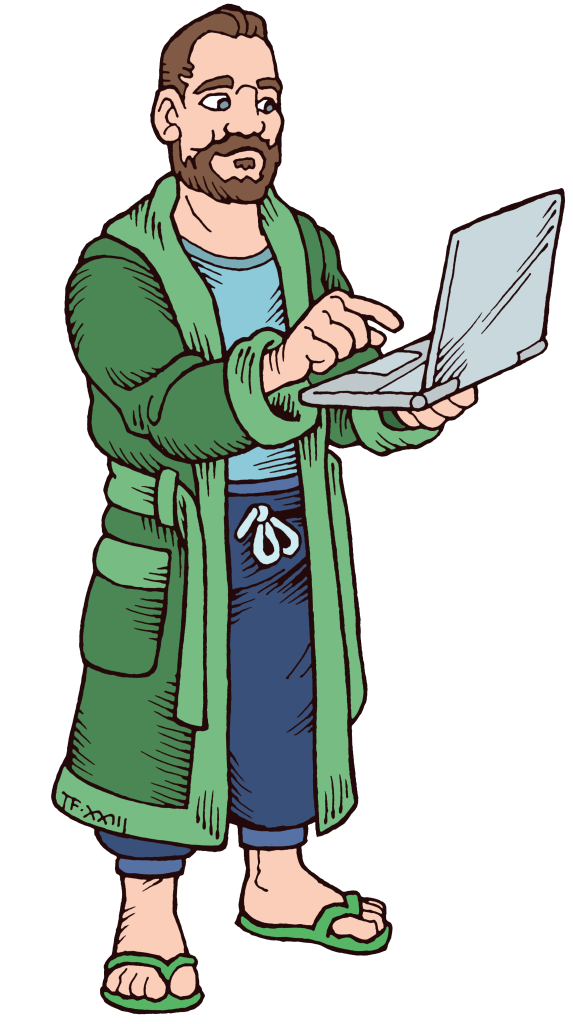
Leave a Reply