Have you ever found a blog post, noticed that the scrollbar is super long and decided to abandon reading because you just don’t have the time to read that much? How many times have you actually scrolled down to see how long the actual post content is before you arrive at the comments? If you took a minute to check the post length you would more often than not discover that the scrollbar only appears so long because the post has a huge amount of comments.
Some people solve this issue by adding a ‘time to read’ line at the very top of the post, but I thought I would solve it a more visual and altogether unobtrusive fashion – which brings me to the aptly named Post Length Indicator.
What is it?
Post Length Indicator is based on an idea I read in a blog post a few years ago, but for the life of me I just cannot locate that post again.[1. If anyone else read the blog post and can remember it then please let me know!] The concept is simple – the plugin displays a visual indicator of how much of the page contains post content and how much contains the comments. It does this by displaying a dual-coloured bar alongside the scrollbar – the top section of the bar is the portion of the page that is made of the post content and the bottom section is the comments portion.
You can see the plugin in action if you look over at the scrollbar on this very post (or any other post on my site).
The colours of the bar are customisable via the settings, and you can also select on which post types the indicator should display.
Who is it built for?
Post Length Indicator is, quite naturally, designed for blogs that receive many comments on each post. It can be used on any WordPress site, but unless you receive a whole lot of comments then it becomes largely unnecessary. That being said, it is very unobtrusive and doesn’t really overpower the rest of your content, so there’s no harm on installing it on sites with low comment traffic.
Why did I build it?
While I use Post Length Indicator on my own site, I didn’t build it for my own use like I do for many of my other plugins. I originally built this plugin as a proof of concept more than anything else – I still had the idea from the original blog post I read about the idea and I wanted to make that a reality for WordPress.
Due to the incidental nature of the plugin it hasn’t received a huge amount of downloads, but that’s OK with me – I think it fleshes out a fun concept very nicely.
[wp-pic type=”plugin” slug=”post-length-indicator” align=”center” layout=”large”]




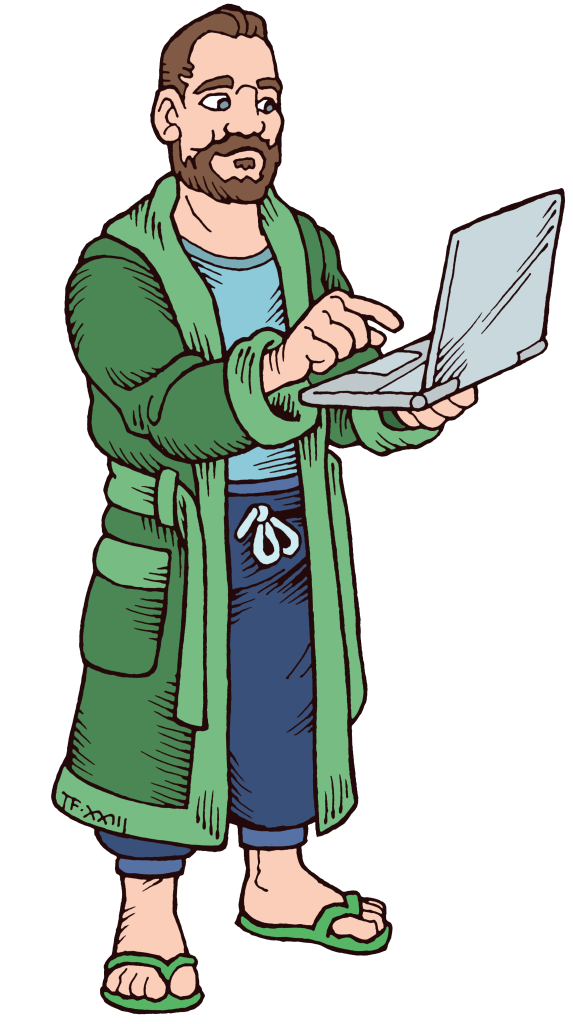
Leave a Reply