WordPress core development is an exciting world to explore and I highly recommend that any and all WordPress developers go and jump right in. This post is not for developers though – this post is for those who have strong and valid opinions about WordPress core features, but are not able to contribute to the codebase itself.
If you fall into that category then you might feel somewhat left out and unable to get involved, but I’m pleased to tell you that there is actually a lot you can do.
Provide feedback
WordPress itself is, as we all know, 100% open-source. One of the implications of this is that there is a vast community of people who are able to have a say in what goes in the development of the platform. That community includes you.
So how do you have your say and provide feedback? Some people like to use angry blog post comments or passive aggressive tweets (which usually involve threats to leave/fork WordPress), but I’m sure we can all agree that things like that are completely unproductive. There are, in fact, three primary locations that allow you to easily provide feedback, each with their own focus and purpose:
1. The Make Core blog
Each aspect of the WordPress has it’s own (publicly available) ‘Make’ blog and the core one is right here. This blog contains, amongst other things, updates on core feature development. Each post that includes these updates is also open for commenting, so if you have an opinion about a specific feature then you can easily get involved by simply commenting on the relevant post.
Take the recent oEmbed feature that is going to become available in WordPress 4.4 for example – all of the posts about that feature are open for reading and commenting on the blog. If you would like to influence how the feature is built or if you maybe have a use case that the developers may not have thought of, then the best thing to do is to comment on the relevant post as it is published.
2. The Making WordPress Slack channel
Blog posts comments too cumbersome for you? Want to chat to the developers in real time? Then the Making WordPress Slack channel is perfect for you. Slack is free to sign up for (which you can do here) and it provides a platform where you can have live conversations with a number of key decision makers for the WordPress project.
All Slack conversations are recorded in the channel archive, so if you missed a conversation then you can always go back and have a look at what you missed.
3. The core issue tracker
All of the code that is written for WordPress core is managed through Trac – if you would like to give feedback on the actual code then this is the place to go. It can be a bit daunting (mostly because the Trac UI isn’t super user-friendly), but this is a great place to provide your feedback, opinions and maybe even a patch or two if you’re feeling brave.
Test new features
This should come before you provide feedback, but testing is an incredibly important part of each WordPress release (and indeed the release of any software) – simply using the new features and providing feedback on how it works is more valuable than you might realise.
To make things easy for you, all you need to do is install the WordPress Beta Tester plugin and you will be automatically updated to the latest development version of WordPress that includes all the new features and fixes that are set to be included in the upcoming release. From there, you simply need to try out a few things and see how it works – if anything breaks or if you think something should be done differently, then provide some feedback using any (or all) of the methods listed above.
So that’s it – it really is that easy to get involved in WordPress core development, even if you don’t call yourself a developer.
If you’ve read this and you’re interested in WordPress development, then what are you waiting for? Go forth and test!



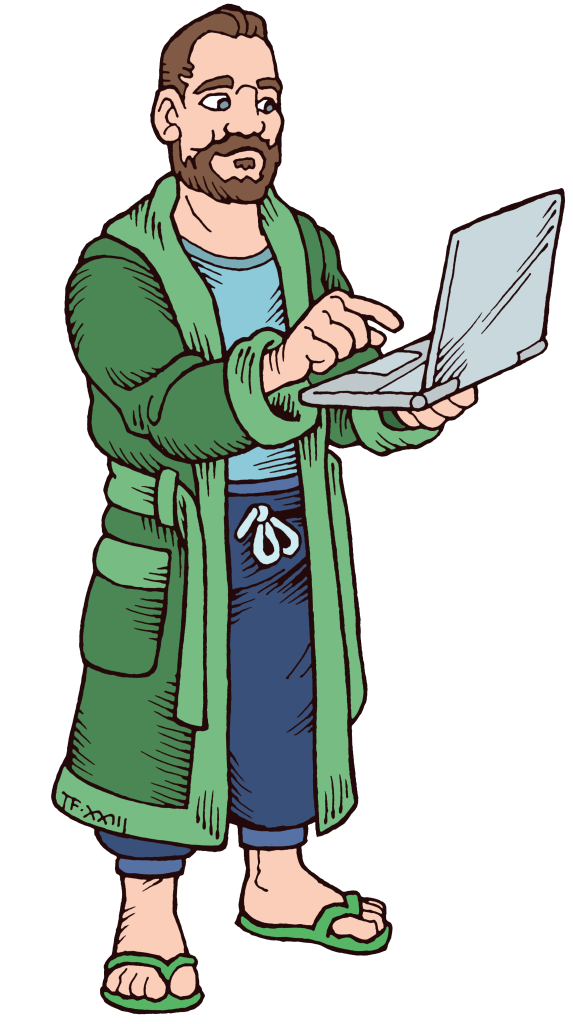
Leave a Reply