Over the years there have been plenty of stories from community managers in all industries struggling with restrictions placed on them by the platform they chose to engage with their communities. Whether it was Facebook not allowing them to access their members’ details, Twitter changing the rules on how they can store content, Wix not allowing any sort of content export at all, or Facebook and Instagram no longer allowing you to embed your content on other sites.
No matter the platform or issue, what it ultimately boils down to is one simple fact: If you don’t own your community platform, you won’t own your community’s content. Some hosted platforms allow you to export your users and content, which is great, but it’s second-prize to actually owning it for yourself.
If you don’t own your community platform, you won’t own your community’s content.
Tweet
Using a hosted platform for your community is like renting a house (or, in some cases, an apartment of dubious quality). It might be a really nice place, but it’s still owned by someone else who can change the rules and even evict you at their discretion. It usually seems like a good idea at first – after all, you don’t want to spend your time and money building up a platform before your community actually exists. That’s not an unreasonable view, but the long-term cost of allowing another platform to dictate how you interact with your community is high.
In order to have full control over how your community interacts and to retain ownership over all the content your community produces, you need to host your community platform yourself, or at least the critical parts of it, in way that you grants you access to your members, content, and data. That sort of access may seem like an obvious need for any community manager, but it’s so easy to forsake when going for something hosted and pre-built.
What are the downsides?
While self-hosting your content is important, there are downsides to it and they’re mostly related to technical ability. In this post, I will demonstrate how you can use WordPress to host your own community platform and how you can do that without having to write any code – that doesn’t mean you don’t need to have some level of technical understanding to support it however. Understanding how your hosting setup works will help you get the most out of it – if you’re unwilling to take the time to learn a bit about that side of things then self-hosting may not be a good option for you.
How do I self-host?
There are some really solid options for self-hosting a community platform. You need dynamic open-source software that you can install on a server that you control and some know-how when it comes to extending that software. Depending on your needs, Discourse is a great option, as are some others, but when it comes to building a robust platform that meets all your needs on a single website there really is no competition – WordPress is the way to go.
For the rest of this post, I’m going to show how WordPress can be used to create a platform for any community that you fully control.
All of the plugins I mention here can be installed and used without writing any code, but of course, the beauty of an open-source platform like WordPress is that you can choose to extend it with your own code in infinite ways. So if the solutions here don’t meet all of your needs, then you can always build something more yourself or hire someone to do it (in which case, Codeable is a great place to find a high-quality WordPress developer). None of the links in this post is affiliate links – I’m only linking to products that I have personally used and believe to be of very high quality.
Hosting
The first step, of course, is to find a good hosting provider. When it comes to WordPress, your best option is a managed WordPress host – this means that the hosting package will come with WordPress installed for you, it will be kept up to date, and the server will be optimised for making WordPress fast and secure. Some hosts like this that I can recommend are WP Engine, Kinsta, Pressable and Flywheel, but there are plenty of others out there that you can find.
Core content and blog
Your core website experience – content pages and blog – are provided in WordPress by default, so you don’t need anything additional for this. If you’re not familiar with how to publish with WordPress, the Learn WordPress platform has some useful courses that will help you. The WordPress block editor allows you to create interesting page and post layouts with minimal effort.
Social interactions
When building a community platform, the social interactions between your members are a key component and there are a few good options for WordPress plugins that you can use here. For a complete solution that not only provides all the functionality that you need but also provides a good-looking theme for the front-end of your site I recommend BuddyBoss or PeepSo – they’re both free for their base products and have tiered pricing for additional features. If the cost is something you can cover then these are both great options that will allow you to not worry about the technical implementation of them.
If you would rather have an option that provides the same core functionality but allows you to choose or design your own theme, then BuddyPress is an excellent option. Not only is it free but it’s an official WordPress.org project, so there’s a global open-source community behind its development and support. If you go this route, then this workshop will help with learning how to select a good theme for your use-case.
Online store
If you plan on selling items to your community, then an e-commerce plugin is a necessity. While there are a few options out there, I strongly recommend using the free WooCommerce plugin – it’s as an excellent option that comes with hundreds of high-quality extensions to make your online store even more versatile. Another good option is Easy Digital Downloads, although I have very limited personal experience with it. You can even use the existing extensions for either of those plugins to allow your community members to sell their own products on the site.
Membership tiers
Depending on your community needs, you may need to implement tiers for your members. This could be for authors, editors, moderators, or simply people who pay more to receive access to more content. Both of the e-commerce plugins I mentioned above have connected membership plugins that integrate well with their checkout flow – they are WooCommerce Memberships and Restrict Content Pro respectively.
Online courses
Many online communities like to provide educational resources for members to take advantage of – a plugin that provides this functionality is known as a Learning Management System (LMS). If this is something you’re looking for, then some great LMS options are Sensei, LearnDash and Lifter. Sensei has the advantage of having a tight integration with WooCommerce, so if that’s your preferred option then setting up a tiered, premium online learning platform will be simple.
Mailing list
There are plenty of third-party mailing list providers that all have their own strengths – Mailchimp, Mad Mimi, Constant Contact, Substack, the list goes on. All of those work perfectly well and are easy enough to integrate into your WordPress site, but if you would like a more native solution that allows you to design and send newsletters directly from your WordPress dashboard then MailPoet is the best choice – since it is built into your WordPress site, it uses your existing user database for email recipients keeping everything in a neat, single location without having to worry about syncing your membership list with a separate platform.
Event calendar and ticketing
Few community sites would be complete without some kind of event calendar. There are a number of options for this, but the one that I would recommend above all others is the plainly titled The Events Calendar – it provides an excellent interface for managing events, as well displaying them on your site. If you plan on selling tickets to events, then the e-commerce plugin you selected above will be able to handle that for you – WooCommerce even has its powerful Box Office extension that facilitates robust event ticketing.
Podcasting
Podcasting is an increasingly popular way of publishing content online, especially in the community industry. When it comes to WordPress plugins for this purpose, there really is no competition – Seriously Simple Podcasting is the absolute best solution here. It’s free and, as the name suggests, really easy to use. The company behind the plugin also has an optional premium media hosting service that gives you high-speed audio delivery and detailed stats reporting – it’s not essential to use, but it is nice to have if you have a large podcast audience.
And that’s it – using the plugins listed here will empower you to build a robust and feature-packed online community platform without having to worry about any coding or development work. You will have the massive additional benefit of owning everything you produce for your community and being able to export any data or content that you like.
No matter how you implement it, you will be more than happy with how extensible and flexible WordPress can be for building a community platform.
Tweet
If you would like to take things further, or customise your site in ways not mentioned here, then you can look for additional plugins (this workshop will help you with how to do that effectively), build the features yourself, or hire someone to do it for you. No matter how you implement it, you will be more than happy with how extensible and flexible WordPress can be for building a community platform.




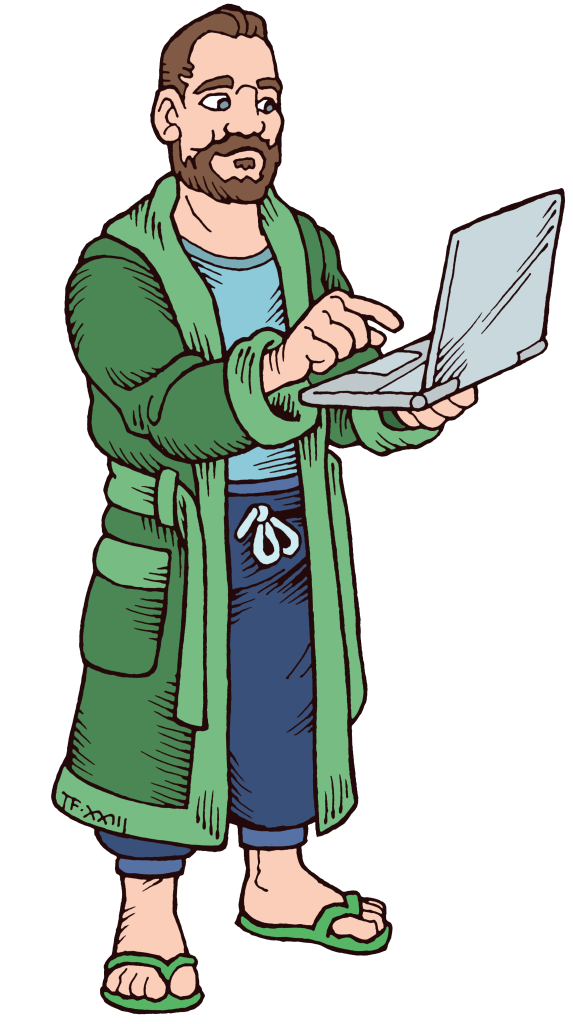
Leave a Reply