On 13 January I will be releasing v1.8 of my podcasting plugin, Seriously Simple Podcasting. If you are an existing user of the plugin then please read this before upgrading. If you are not then this is a neat overview of some of the new features, so please take note of these important changes as well as some of the more significant features being introduced:
As always, make sure to test the update on a development server before updating on your live site.
1. Templates
Up until now, the plugin has included built-in templates for your podcast archives and episodes – these were always inherently flawed as I never really implemented the template system very well. You have always been able to choose whether to use these templates or not from a simple option in the podcast settings, but from v1.8 the built-in templates are going to be removed entirely. This means that, if you have been using the built-in templates, your podcast archives and episodes will revert to the standard templates that are being used for your normal blog posts.
2. URLs
Along with the template changes, I have also removed the option to specify the slug of the URL where you would like your podcast episode archive to be made available. Instead of that setting I am using the altogether more logical slug that is registered with the podcast post type. By default this is podcast, but you can either localise that for yourself or modify it using this snippet:
Additionally, the feed is now being generated correctly using the core add_feed() function. This means that feed URLs have changed to be more readable and customisable – they now look like this: example.com/feed/podcast. Don’t worry though – the old feed URLs (example.com/?feed=podcast) will still work so your feed readers won’t suddenly break. You can modify the feed slug using this snippet:
Note that after using either these snippets you will need to re-save your site’s permalinks.
3. Media player display
The location of the media player for podcast files has always been a bit tricky and inconsistent, so I am remedying that by giving two options for the media player location:
- The episode excerpt
- The full episode content
You can select one, none or both of these options. I believe this should eliminate the confusion and make the media player display much more logical and intuitive.
4. More post type support
One recurring feature request that I have come across is the ability to use any post type (usually the standard post post type) for podcast episodes. Well I’m pleased to say that from v1.8 this is possible with Seriously Simple Podcasting. There is a new option in the podcast settings that will allow you to specify which post type(s) you would like to use for your podcast episodes. Once you have done that, then the podcast options will be available on each post in those types and, if you add an audio file to any of the posts, they will become available in the podcast RSS feed. The audio player will also be visible on those posts. This will allow for much greater cohesion between your standard blog posts and your podcast episodes.
5. Complete file restructure
Aside from the performance and extensibility of the now improved settings page, the file restructure won’t really affect your usage of the plugin. That being said, it is worth noting as it makes the entire plugin more lightweight and manageable.
6. Widget
The pre-1.8 widget is being removed in favour of a more logical recent podcast episodes widget (that is modelled on the existing recent posts widget). In time I will create more effective and functional widgets and shortcodes because the existing ones just haven’t been up to scratch.
In addition to the above, there is a new ‘Recent Podcast Episodes’ widget that replaces the old (almost unusable) widget, a number of bug fixes, a work around for a WordPress core bug that would often prevent the audio file from being saved and many other miscellaneous improvements to make the entire podcasting experience more enjoyable.
If you would like to test the changes out before they go live on Tuesday you can grab the latest code from the 1.8 release branch on GitHub – feel free to log issues or submit pull requests to the repo with any fixes or improvements you may have.
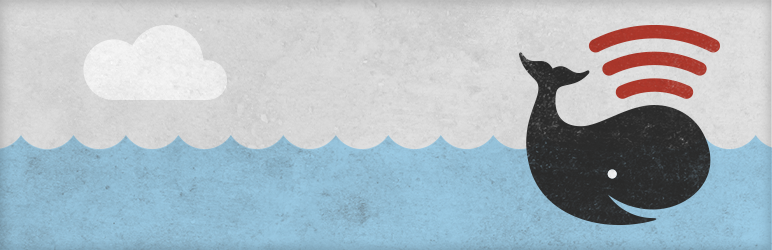



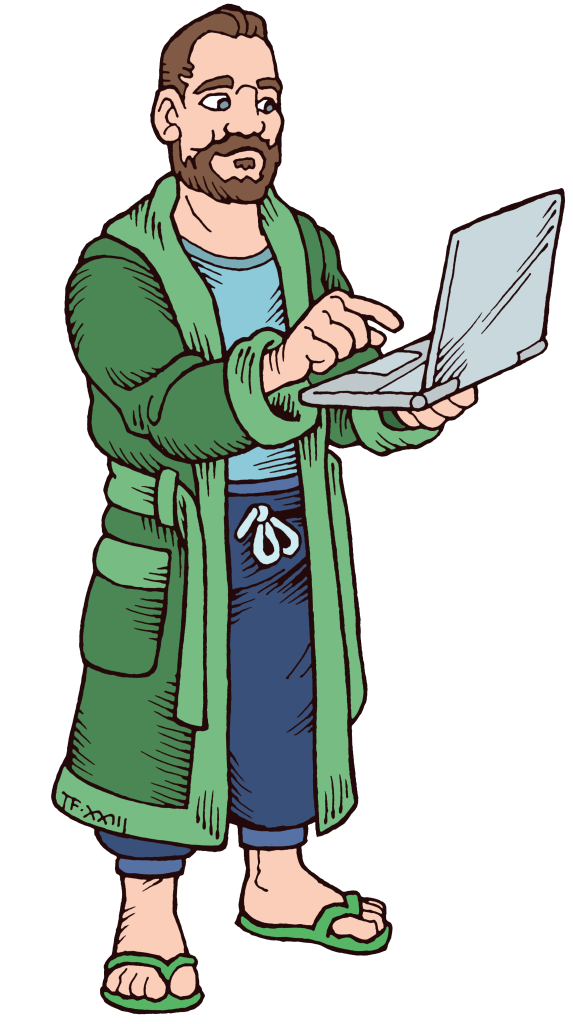
Leave a Reply